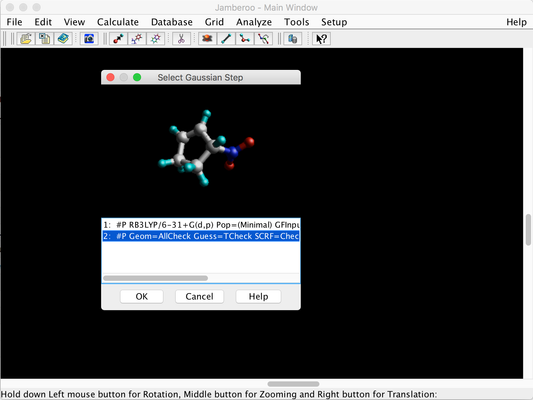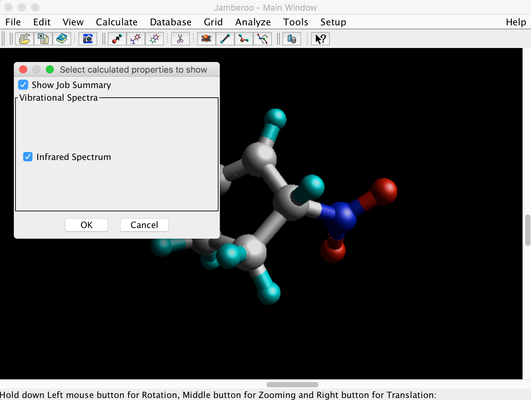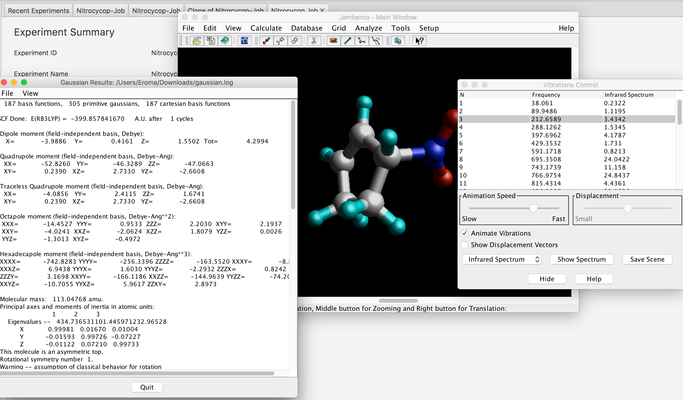...
- Once the experiment is COMPLETED, from Expriment Summary page download the file to your local machine and open Jamberoo editor.
- Navigate File → Open As → Gaussian → Gaussian G03 output
- Select the file from your local machine.
- Select the second option and OK.
Image I - Select the output to visualize - Next window select OK.
Image I - Selecting properties to show - In 'Vibration Control' select a frequnecy and select 'Animate Vibrations' in order to visualize the output.
Image II - Selecting a vibration frequency to visualize the output