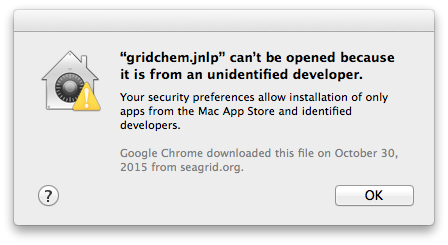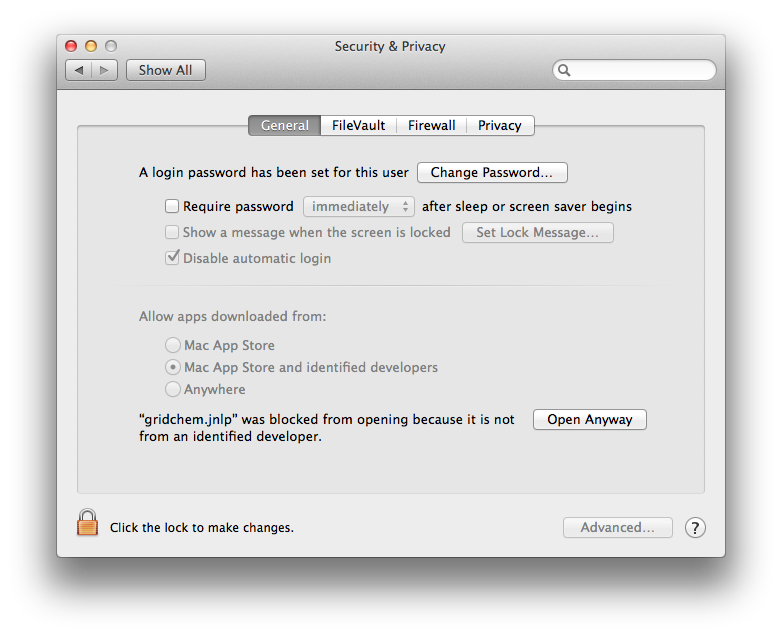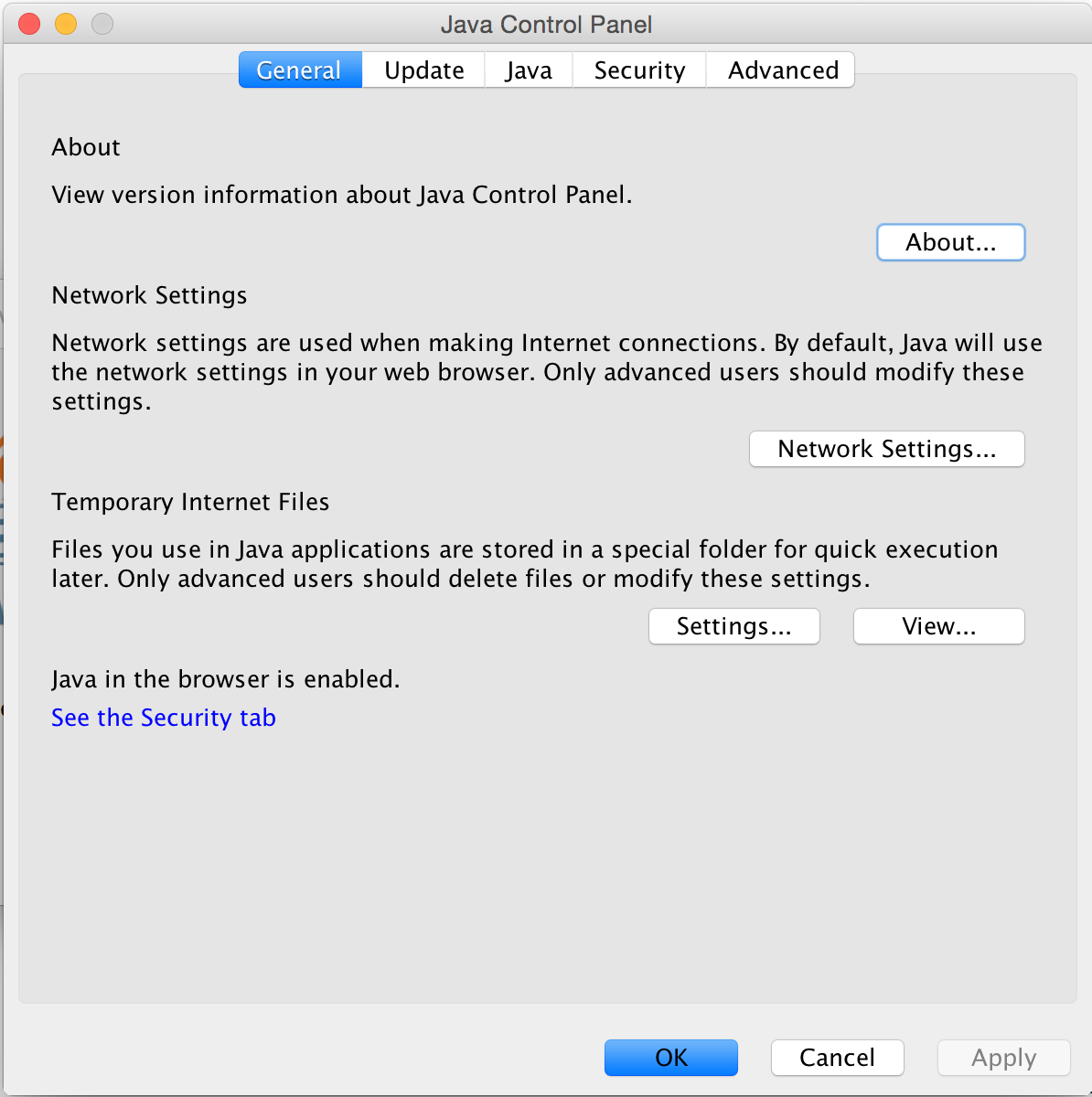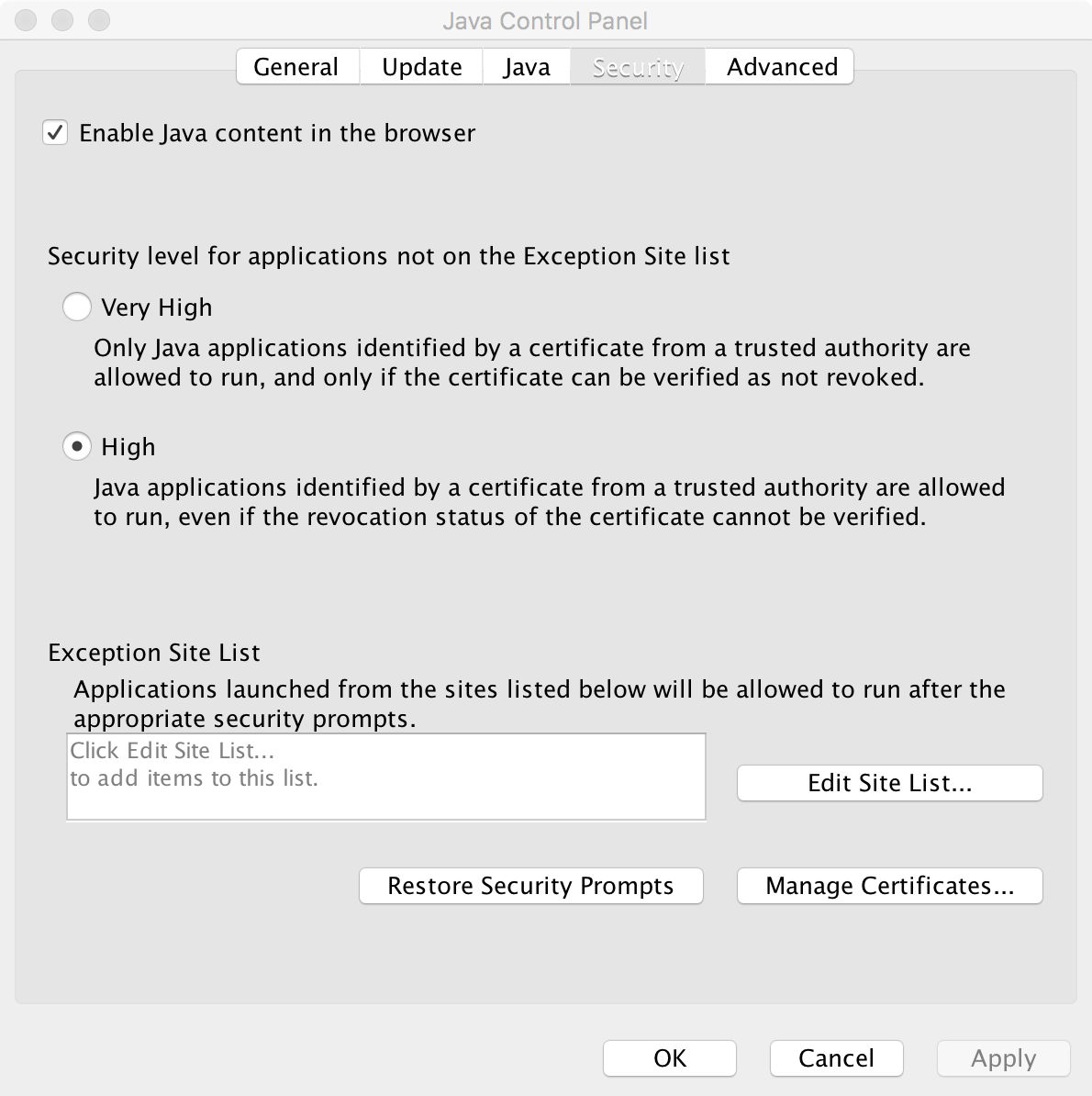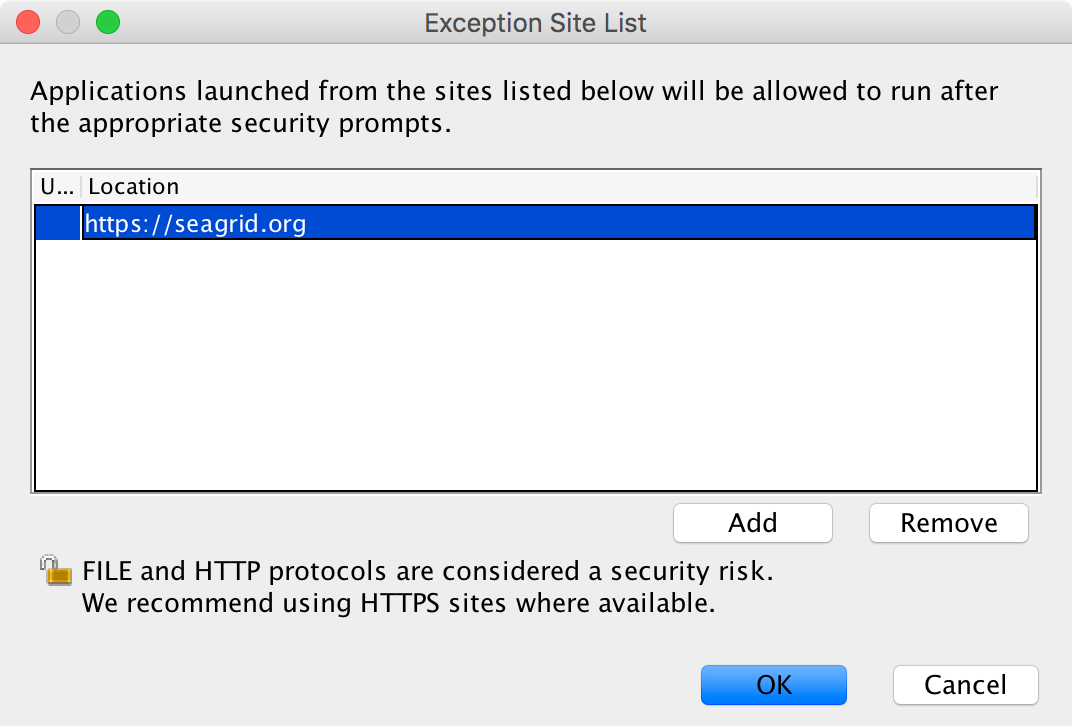...
- Download SEAGrid from https://seagrid.org/.Mac Users may see the following screen:
- If so, go to System Preferences -> Security & Privacy. You should see a screen like the one below. Click
"Open Anyway".
- Click arrow button next to 'Download Desktop App'; OR
- Directly download the link - https://seagrid.org/jnlp-prod/gridchem.jnlp
- If so, go to System Preferences -> Security & Privacy. You should see a screen like the one below. Click
- Locate your Java control panel;
- Windows path: Start → Programs → Java → Configure Java
- Mac path: Apple Menu → System Preferences → Click Java Icon → Java Control Panel opens
Click on ‘Security’ tab - Click OK on Java Control Panel window.
- To run the client, locate the downloaded gridchem.jnlp client and double click.
- Select the desktop application as per your operation system. Currently there is Desktop app for
- Mac
- Windows
- Select the desktop application as per your operation system. Currently there is Desktop app for
- Install the downloaded installation.
Click ‘Edit Site List’
Add ‘https://seagrid.org/' to the Exception Site List; click OK