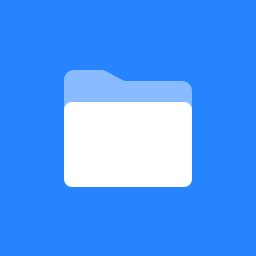 SEAGrid Documentation
SEAGrid Documentation
Getting Started....
We recommend you use the SEAGrid desktop client for production usage. The web portal interface is in active development and you can preview it and provide feedback as well. The desktop client uses Java FX, installation instructions will help you with the required steps.
- Download SEAGrid Desktop Client from SEAGrid gateway 'Download'.
- Follow the Installation instructions for help.
SEAGrid Web gateway portal User Guide.
Exercise Guides
- Exercise 1: Build a Molecule & Run a Gaussian Job
- Exercise 2: Use Jamberoo Editor and build Gaussian input
- Exercise 3: Use Jamberoo Editor and build Gamess input
- Exercise 4: Use Nanocad editor to search Molecules for PSI4, Molcas and NWchem
- Exercise 5: Use Gamess Editor and build Gamess input
- Exercise 6: Web Portal Guide
- Exercise 7: Use NanoCAD and build Pentanediol for Gaussian
- Sample Application Input Files
Tutorials & Workshops
- PEARC18 SEAGrid Tutorial
- PEARC18 Hackathon
- ACS Workshop on Science Gateways 2018
- SGCI Workshop 2017
- PEARC17 Conference Tutorial 2017
- XSEDE Workshop-Albany State University 2016
- SEAGrid IU workshop 2015
All Questions
- Email: seagrid-help@scigap.org
Related Information
- Apache Airavata: middleware that powers SEAGrid portal
- Source code is available here: https://github.com/apache/airavata/tree/master
- Apache Airavata PGA: sample PHP gateway to Apache Airavata.
- Source code is available here: https://github.com/apache/airavata-php-gateway
- SciGaP: hosted versions of Apache Airavata and related services.