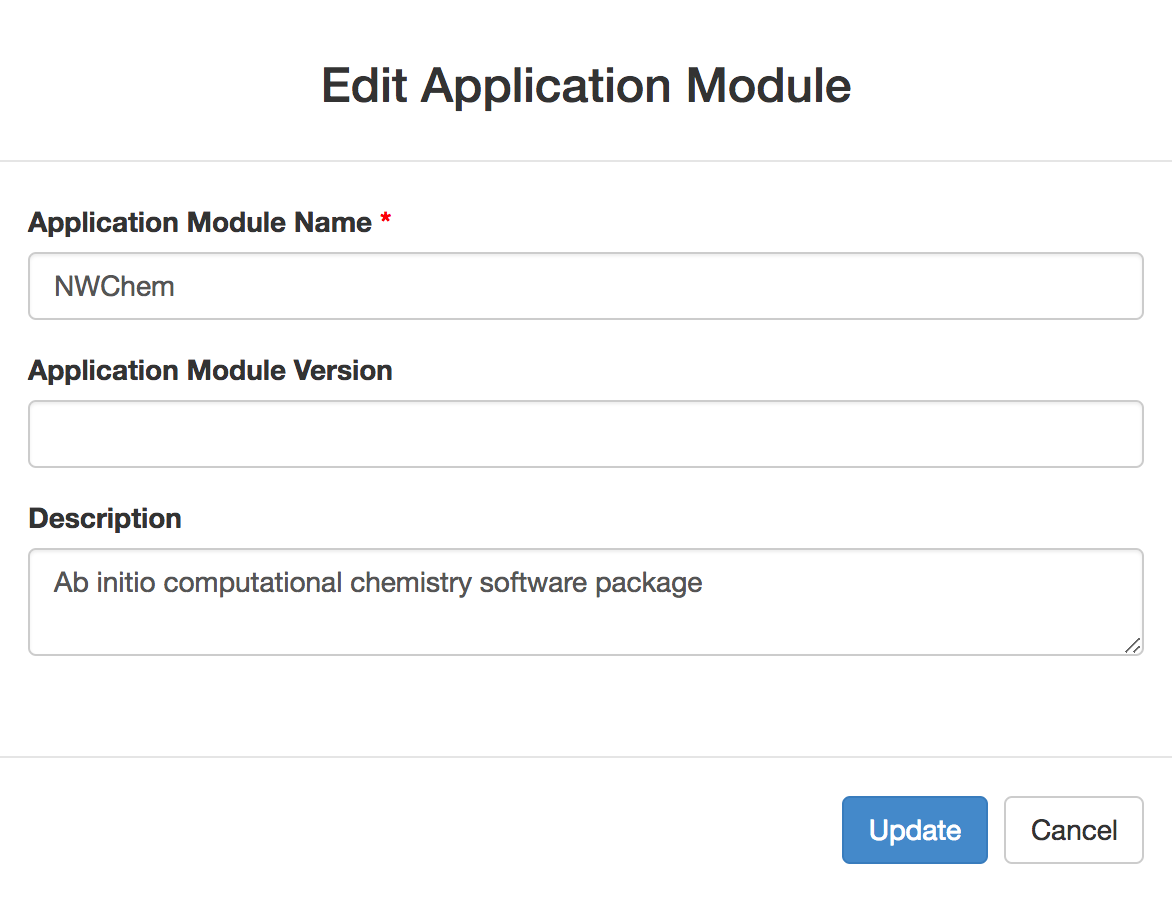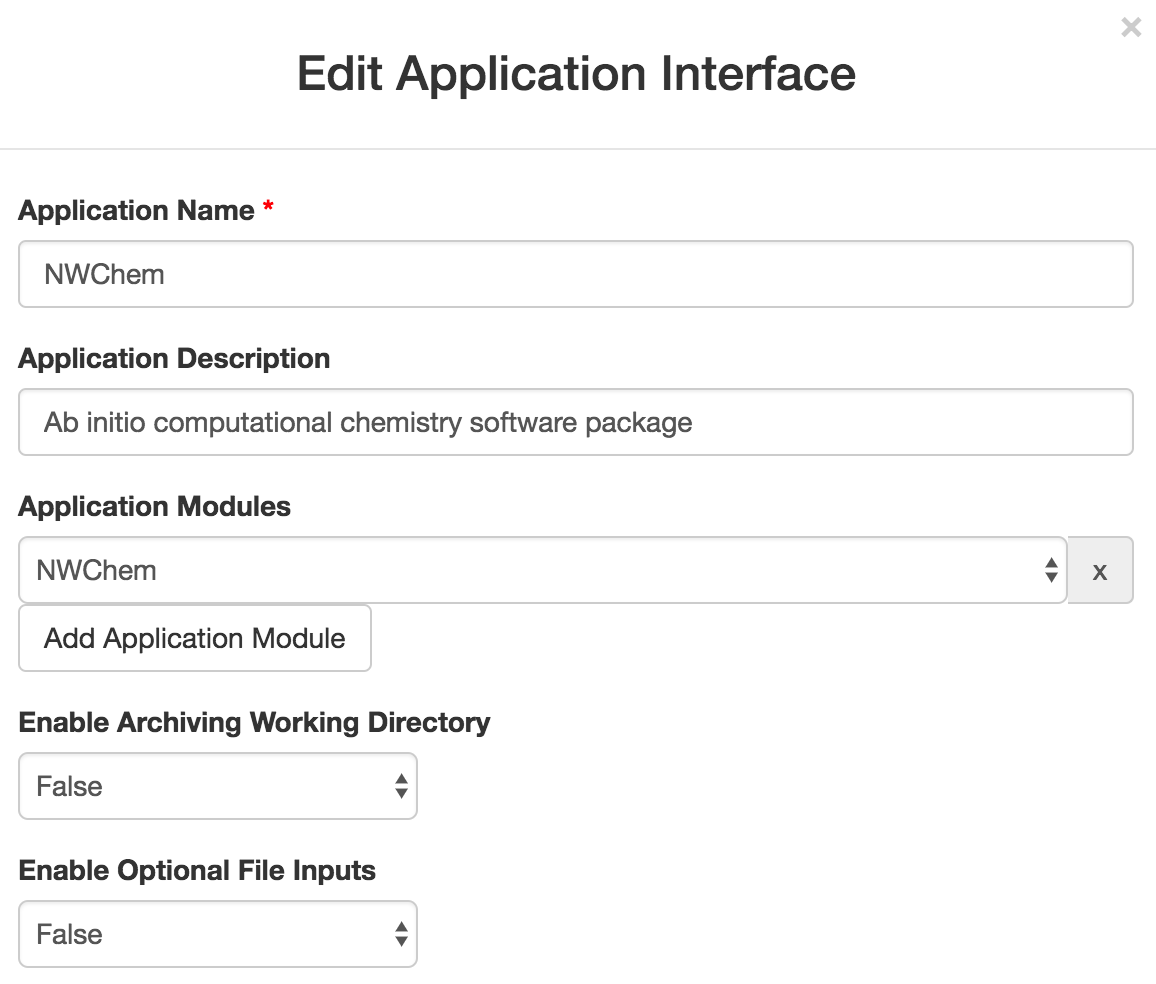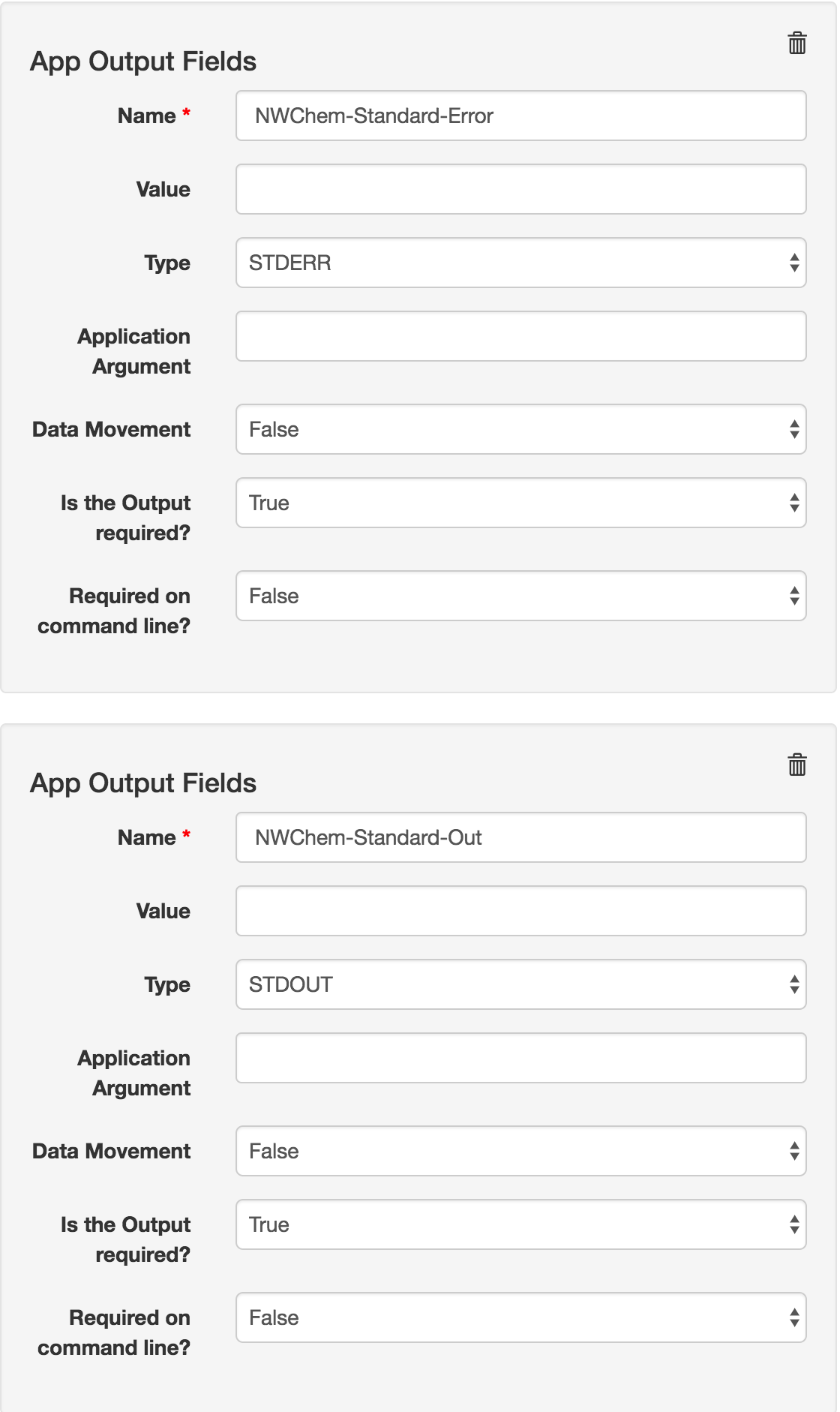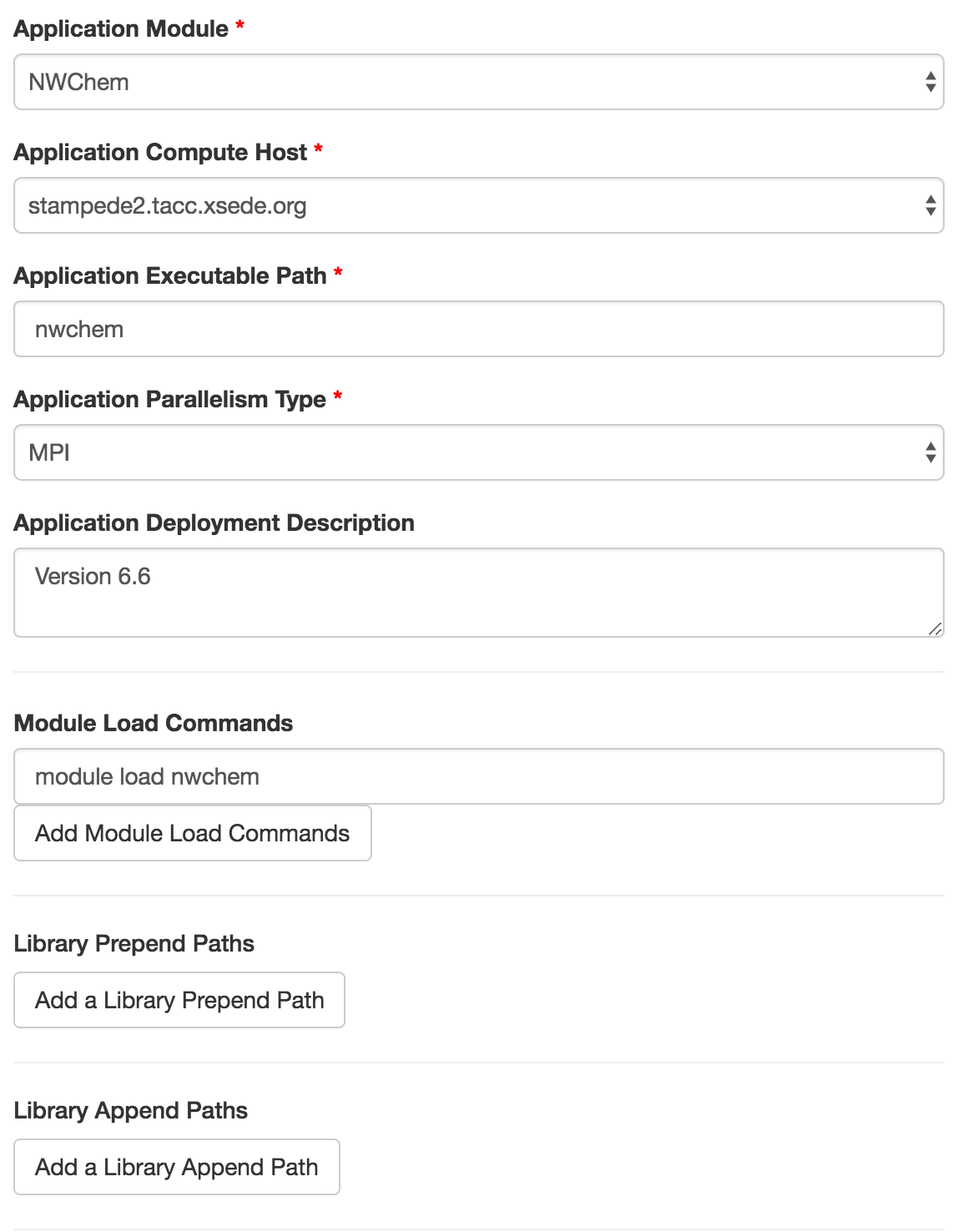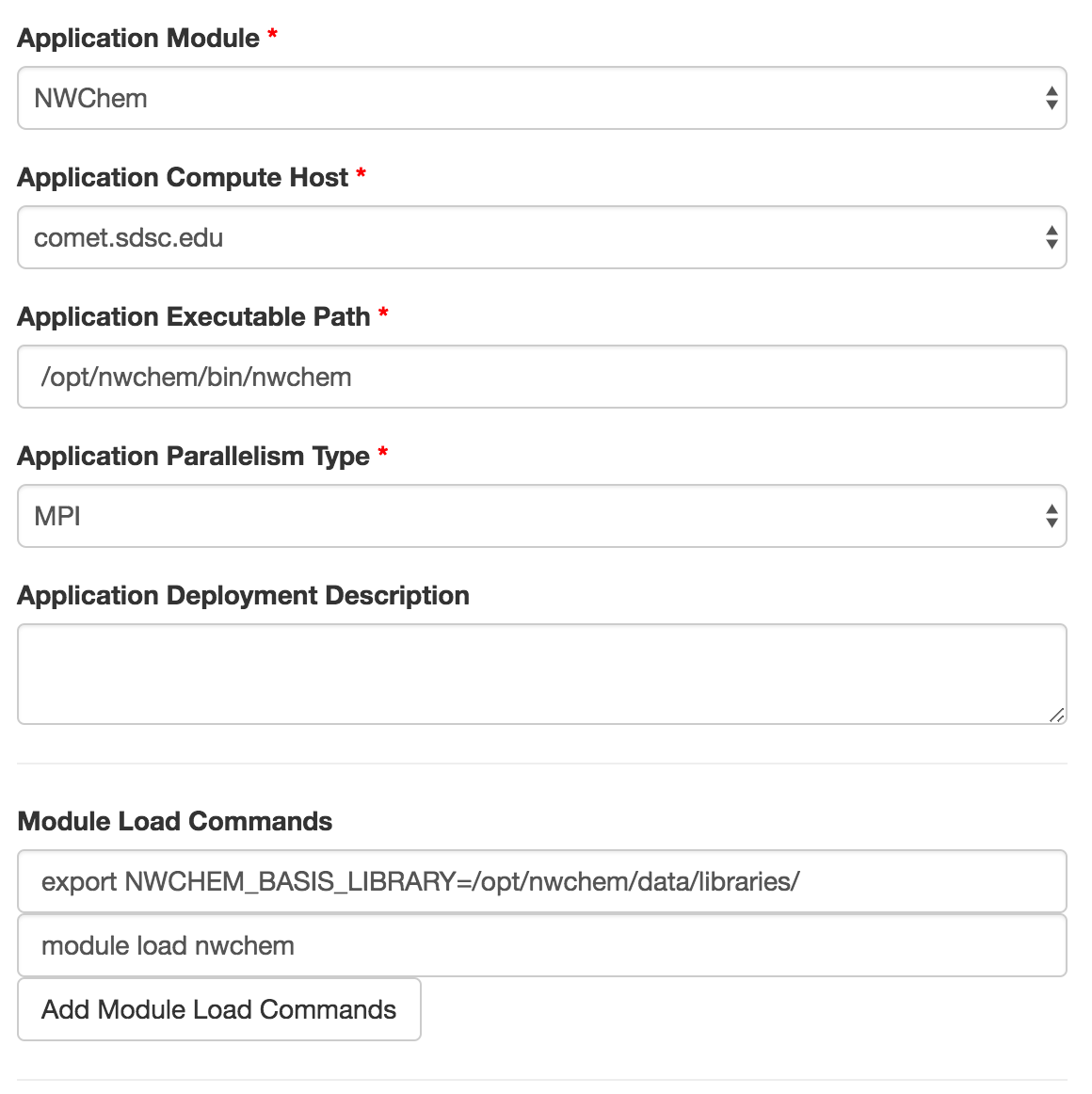Adding NWChem application in to the gateway
For more related information refer: Airavata-Docs
Example of running NWChem from command line
On comet:
export NWCHEM_BASIS_LIBRARY=/opt/nwchem/data/libraries/ module load nwchem cd /oasis/scratch/comet/some/work/directory mpiexec /opt/nwchem/bin/nwchem water.nw
Introduce the application
- Login to the demo gateway portal.
- In App Catalog → Module add;
- Application Module Name: NWChem
- Description: Ab initio computational chemistry software package
Image I - Application Module Interface
Define required inputs, expected outputs and their properties
- In App Catalog → Interface add;
- Application Name: NWChem
- Application Description: Ab initio computational chemistry software package
- Application Modules: NWChem
- Enable Archiving Working Directory: False
- Enable Optional File Inputs: False
Image II - Application Interface Header
- To add needed inputs
- Click 'Add Application Input'
- Add 'App Input Fileds'
- Type: URI
- Standard Input: False
- Is Read Only: False
- Input Order:1
- Data is Staged?: False
- Add expected outputs
- Click 'Add Application Output'
- Add first 'App Output Fields'
- Name: NWChem-Standard-Error
- Application Argument:
- Data Movement: False
- Is the Output required?: True
- Required on command line?: False
- Add second 'App Output Fields'
- Name: NWChem-Standard-Out
- Application Argument:
- Data Movement: False
- Is the Output required?: True
- Required on command line?: False
Image IV - Application Output
Properties to run NWChem on stampede2.tacc.xsede.org
- In App Catalog → Deployment;
- Click 'Create a new Application Deployment'
- Application Module: NWChem
- Application Compute Host: stampede2.tacc.xsede.org
- Application Executable Path: nwchem
- Application Parallelism Type: MPI
- Application Deployment Description: Version 6.6
- Module Load Commands: module load nwchem
- Default Node Count: 1
- Default CPU Count: 48
- Default Queue Name: normal
- Create
Image V - Application Deploymnet for Stampede2
- Click 'Create a new Application Deployment'
Properties to run NWChem on comet.sdsc.edu
- In App Catalog → Deployment;
- Click 'Create a new Application Deployment'
- Application Module: NWChem
- Application Compute Host: comet.sdsc.edu
- Application Executable Path: /opt/nwchem/bin/nwchem
- Application Parallelism Type: MPI
- Module Load Commands:
- export NWCHEM_BASIS_LIBRARY=/opt/nwchem/data/libraries/
- module load nwchem
- Default Node Count: 0
- Default CPU Count: 0
- Default Queue Name: compute
- Create
Image VI - Application Deploymnet for Comet
- Click 'Create a new Application Deployment'
, multiple selections available,